1. Start with battery and handlebar switch on. The LCD will be off.
2. Turn on LCD by pressing and holding POWER? button. Holding the UP button will turn on the backlight if needed.
3. Within 5 seconds of turning LCD on, press and hold BOTH UP?, and DOWN? buttons for a few seconds until the center speed indicator starts to flash.
4. The flashing field is the maximum speed the motor will spin in Kilometers per hour. 32 kph is 20 mph. Set that to any value you want using UP? and DOWN?. Press POWER ?to advance to the next setting
5. The flashing number at the bottom is the wheel size as in “26 in”. Use the UP ?and DOWN? buttons to set. (20 or 24 or 26 or 27.5 or 28 or 29 options). Press POWER? to advance to next setting.
6. The flashing units of measure show if the display is configured for metric or imperial measures. Again, use UP ?and DOWN ?if you need to change it. You may have to cycle through until you find the right combination. Press POWER? to advance to next step.
7. At this point, nothing will be flashing. But the display still shows the settings for max speed, tire size, and metric/imperial units. Press both UP ?and DOWN? to advance to setting the P values.
8. The bottom line of the display changes to a flashing “P1 46” to show the current value of the P1 parameter. Use the UP? and DOWN? buttons to change the value to 100 ?for the your ebike. When done, press POWER to advance to the next value.
9. The P2 value will flash now. Again us UP ?and DOWN ?buttons to set the value to 6?.
10. Continue on to set any other desired parameters. Brief explanations are as follows. For detailed instructions, see the LCD manual.
P1 Motor Characteristic Parameter Setting Mode (46)
P2 Wheel Speed Pulse Signal Setting Mode (0)
P3 Power Assist Control Mode (1)
P4 Handlebar Startup Mode (0)
P5 Power Monitoring Mode (12)
C1 Power Assist Sensor and Parameter Selection Mode (2)
C2 Motor Phase Classification Coding Mode (0)
C3 Power Assist Ratio Gear Initialization Mode (8)
C4 Handlebar Function Setting Mode (4)
C5 Controller Maximum Current Adjustment Mode (8)
C6 Backlight Brightness Adjustment Mode (3)
C7 Cruise Function Setting Mode (0 ). Setting to 1 enables cruise. While riding, hold the DOWN button to enable cruise control. A "C" will appear in the pedal assist field. Using the throttle or brakes will disable the cruise.
C8 Motor Operating Temperature Display Mode (0)
C9 Power-on Password Setting Mode (0)
C10 Automatic Restore Default Setting Mode (n)
C11 Attribute Selection Mode (0)
C12 Controller Minimum Voltage Adjustment Mode (4)
C13 ABS brakes of the controller and parameters of anti-charge control (0)
C14 Power-assist tuning parameters (2)
original set is P1=46,P2=0,P3=1,P4=0,P5=12 , c1=2 c2=0 c3=8 c4=4 c5=8 c6=3 c7=0 c8=0 c9=0 c10=n c11=0 c12=4 c13=0 c14=2 , we will not take responsibility for controller failure if you change settings on lcd display .
Press and hold POWER at any time to exit the setup mode.
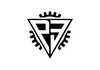

2 comments
Bonjour
J’aimerais savoir s’il est possible de programmer l’assistance électrique par le pédalier. C’est à dire que l’accélérateur poignée désactivé et lorsqu’on pédale l’assistance électrique se met en marche.
Bonjour
Comment régler le LCD3 pour activer le mode assistance par pédalier ?
C’est-à-dire que l’assistance électrique démarre que lorsqu’on pédale, l’accélérateur poignée étant désactivé. Merci pour votre réponse.
Je viens d’acheter 2 kit vélo chez vous.